Editor's review
Be it any business profile, presentation holds the key for the success. Website builders are incorporating different presentation methods to make the websites more intriguing and interactive. In addition to written content, various presentation methods are also being affixed to websites. Presentation using audios has become quite common, and a number of websites include audio-files in them. Sometimes these audio files are too heavy to get uploaded and developers often convert these into flash files for easy uploading. If you are also looking for a suitable tool which converts heavy audio files into flash files you can take the assistance of Web Audio Maker 3.0.618 for the purpose. The program consists of the functions that can be easily utilized for the audio file conversion process. You can add or record the audio and get it converted to the SWF format.
SWF format is compatible with large range of platforms and browsers; hence it is the most suitable format for any type of file that you want to upload on web. The Web Audio Maker 3.0.618 supports converting your desired audio files into the SWF format. To start with it, take up the Record, Add File or Add Folder options to record the audio or add the desired files for the conversion. You can make the fresh selection by removing all the currently selected files. Once you have selected the files, you just need to set the configurations with the Options features. With the SWF options you can select the Frame rate, SWF type, Control SWF and colors for the play controls. Change the sound encoding parameters, trim sound and make changes in volume with the Sound option. Finally select the output folder and select the action for the files with same name. Finally click ‘Convert All’ to get all selected audio files converted into SWF.
Web Audio Maker 3.0.618 efficiently helps in converting audio files into web compatible SWF format. Rated with 3.5 points, the software supports converting different formats like MP3, MP1, MP2, WAV, AU, OGG, MOD and MO3 music, etc into SWF.


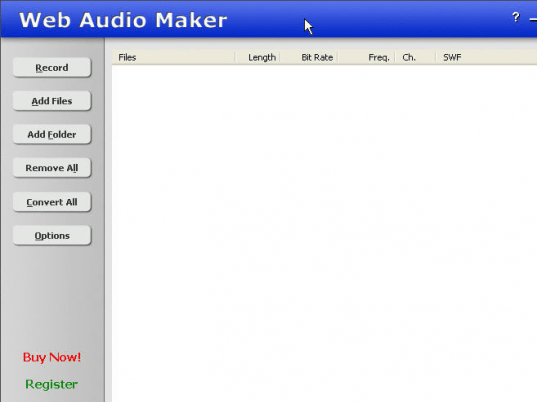
User comments